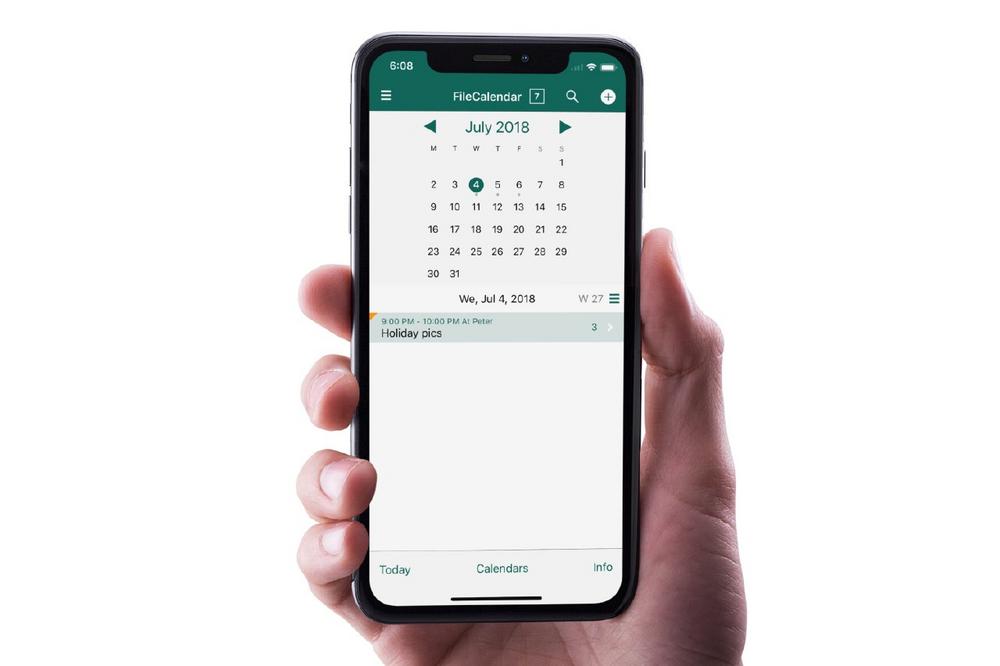The newest recently launched Version 1.8 features weekly calendar views together with documents for weekly events. Thus, files attached to daily events can be easily viewed altogether within the weekly schedule. Additional enhancements, based on users’ wishes, include:
- File Movement – easily move files from within the app
- Powerful Search – search event names, file names, contacts and notes within event details
- Backup function in the file manager area
- Renewed Calendar icon
FileCalendar enables easy file import/export from within the app. It will be easy to create events and attach supporting documentation with only one simple step. Documents can be pictures, videos, lists, notes, and more. Your creativity and personal needs are the only limit here! If you have an expectation, FileCalendar will have a way to fulfill it. If you already had an event set up and you need to add a file, simply search for the event and import or attach the file.
All files are PORTABLE – this means they can be moved from event to event and shared outside the app effortlessly. You can also zip up files and unzip them from within FileCalendar, so it’s easy to import one zip file for an event and access the contents individually.
Events sync across your connected iOS device, but it’s important to remember that the device from which you create or import a file into an event is the only one that will have it: files don’t sync across devices.
In its most recent offering, FileCalendar allows users weekly mode viewing. Users now see all documents for the week, making them easier to find. The weekly schedules and accompanying files can be saved and shared in a zip file – an uncomplicated task to plan the future or review the past.
Backing up all the files stored in the app is a breeze. If you click the BACKUP button in the file manager of the app, all the files are combined into one zip file. Just a single click is enough to save the backup file in a cloud storage app.
A really useful function is the ability to snap photos from within an event. Real estate agents, adjusters and appraisers can save a lot of time using this app.
Users and reviewers alike share their experiences using FileCalendar:
“I hold several in-depth meetings on a weekly basis. I’ve been using a journal to document meeting overviews and a separate note app to bullet what I want to cover. This app makes it much easier to do this all within the app, with the added benefit of having it all stored in a calendar. Now I don’t need to switch between apps to recall what transpired at a particular meeting on a particular day. Just a fantastic app!”
“Despite being retired, it is amazing how many PDF and similar types of receipts I acquire during the week. Without this app, it was a case of searching my mail app and hoping the correct message was found (…) It makes me as organised as I should be and, if I were still working as a self employed consultant, it would be utterly indispensable."
"FileCalendar has fast become one of my favorite apps, it is like a filing cabinet for bills, insurance, holiday details etc., neatly placed in calendar slots. Placing pdf’s in the calendar is very easy and now I have worked out how to drop emails in there too as PDFs it is brilliant for me. The simple layout at first seems to suggest a sparse and inadequate app but actually that is it’s strength, I know that I am going to be able to find the details I need (…)"
“I can now connect safe delivery with receipts on a particular day and search for it in an app specifically designed to undertake that work.”
“What I found most valuable about FileCalendar, and this feeds into productivity factor, is the ability to upload the information you need for a meeting. You don’t have to go fishing into your email to look for the document that covers the agenda or the information you will be reviewing. Now, you simply tap on the event, and just below it will be all the attachments you need to execute and participate in the meeting.”
The app is available in the following languages: English, German, Spanish, and Chinese (simplified), so that people all around the world can benefit from it.
For just $1.99 you get full functionality and every update (it requires iOS 9.0 or later to work on an iPhone or iPad). The app is available for free at the App Store until July 20th.
To learn more about FileCalendar, check out the iOS App Store or read more about it from the developers.
Homburg & Schmidt UG (haftungsbeschränkt) also offers FileCalendar Lite, for those who would like to try out a simpler version of the app to see how best they may benefit from this productivity app.
Next Version (coming soon!)
For the next version, the developer has announced a new feature:
Start your week with the day of the week of your choice.
Press kits (product images) can be found here:
Homburg & Schmidt UG (haftungsbeschränkt) is a limited liability company that develops the FileCalendar app. The company was founded in 2015 and is based in Wiesbaden (Germany).
Homburg & Schmidt UG (haftungsbeschränkt)
Geisbergstr. 21
65193 Wiesbaden
Telefon: 01521 7230779
https://www.filecalendar.com
Geschäftsführer / Managing director
E-Mail: armin.homburg@filecalendar.com
![]()